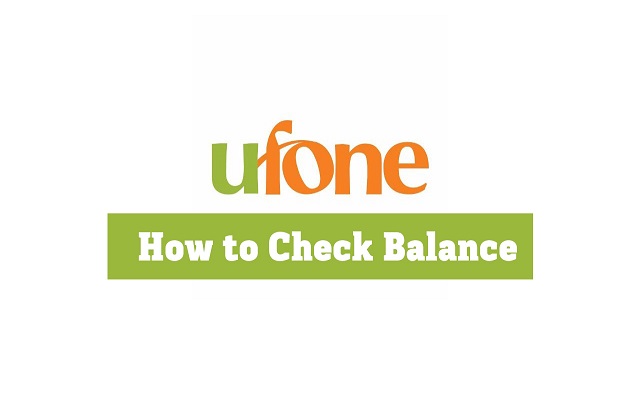How To Check Ufone Balance
Ufone is one of the top leading cellular company in Pakistan. It started working its operation in Pakistan in 2001. From the beginning till now, Ufone launches many different services to facilitate its customer. When a person purchases a new SIM, then he/she will become a member of the Ufone family. And as a member of this vast network, there are many questions which came into the mind, and one of them is.
Check Ufone Balance?
METHOD# 1 USING SHORTCODE
It is an easy method to check the balance. It is so easy as it can be used anyone at any time. Just open your dial paid and press *124#. When you press this USSD code, you will see the balance on your screen.
The company applies 0.15 paisa charges on this service. Each time you dial this code; the amount will be deducted from your account.
METHOD# 2 BY USING UFONE APP
UFONE APP is another way to get U Loan. UFONE APP is a complete package for Ufone user. It will give information about all Ufone packages and also internet services. You can install this app from the Play store. If you are a new customer, then you must have to register yourself. For this purpose, you will need the ID card number, email, and password. After login in UFONE APP follow the given steps.
- Tap Full Access at the bottom.
- After that, you have to tap Usage.
- Here you see different usage option i.e., call usage detail, internet usage detail, and balance usage detail.
- Tap on the balance usage detail. As soon you type you will see the remaining balance of your Ufone Account.