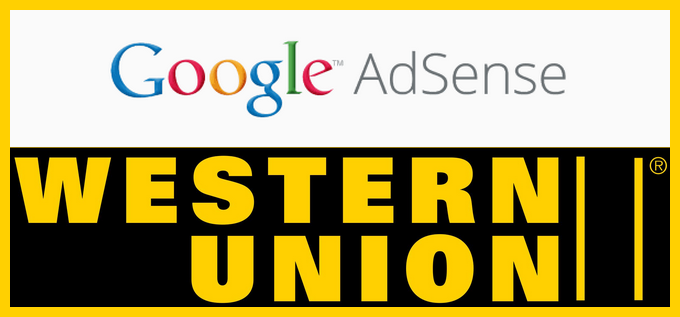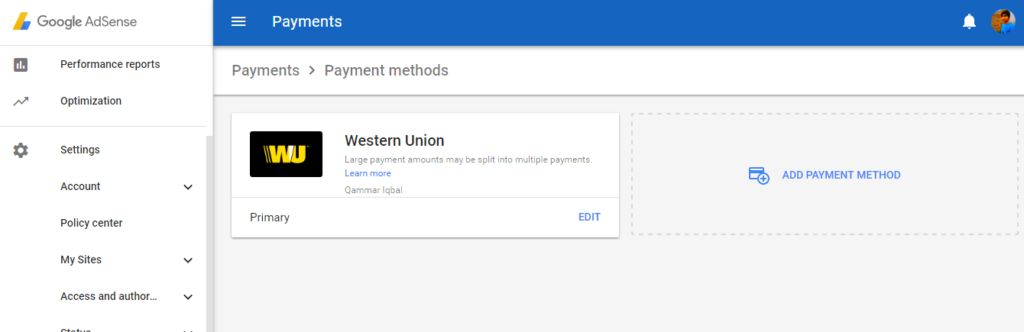Western union is popular money sending platform for people to transfer money safely & fastly in any part of the world.
Adsense is the best platform for publishers to earn money from their websites and blogs, thousands of Pakistani bloggers are using Adsense to earn money from the internet
How to get your Adsense Payment through western union?
you have to choose western union as primary payment option in your payment section, to get started with western union follow this procedure.
-
- Open Adsense account in new tab.
- Go to payment option and then move to Payee Profile.
- Click on “Add new Payment option” and choose western union from list.
- Enter your real first and last name in provided box, enter name you have on your national id card, remember that western union agent will never issue payment unless your WU payment name matches your ID card name.
- Tick the box to confirm that you have id card matches with name on your account.
- Now click on Save and its done. that’s all.
Once you have more than 100$ in finalised earning, Google will send you payment on 22-25th of next month when Google sends you payment, you can get your western union MTCN I payment section.
Copy your Western union MTCN and go to nearest WU agent, most of the banks also support western union payments, so just go to any agent or bank and give them MTCN plus national ID card copy, they will give you payment after verifying your identity, you may have to sign on some papers to claim that money belongs to you and you have received it. Conversion fees will apply when you receive payment in rupees.