How to advertise on Facebook
Advertising your Facebook page help you to reach audience, who may interested in your page and like your Page. If you want to increase awareness of your business, Facebook ads are a helpful way to promote your Page to people who are interested in your businesses like yours.
If you already have a Facebook business page, you can go straight to the Facebook Ads Manager or Business Manager to create your Facebook ad campaign. If you don’t already have a business page, you’ll need to create one first.
Just follow these simple steps:
1. Promote Your Page
When you go to your Facebook page, the first ad opportunity you’ll see is to Promote Your Page in the left sidebar .

When you click on this option, you’ll get to preview whether you want to promote your page, posts or getting leads.

When you click on promote your page option, you’ll get to preview how your ad will look in the news feed for desktop users & mobile users — as well as the right sidebar column.
The ad will use your Facebook page’s name, short description, and cover photo for the creative. You’d need to change these prior to advertising if you didn’t like how they display as an ad.
To the right of your ad preview, you’ll see your targeting options. They’re simple & include location, interests, age, and gender. Beneath these, you’ll be able to set your budget & schedule the duration of your ad’s run time.
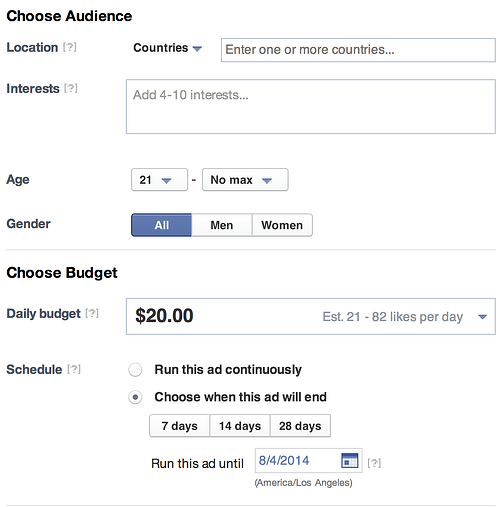
Once you’ve configured these options, you can click Promote Page to submit your ad to Facebook for review.
Alternatively, if you’d prefer to use more advanced targeting options, you can click on the settings wheel icon beneath the preview & select Advanced Options to configure your ad with a more targeted audience in the Facebook Ads Manager.

