How to Hide Facebook Friends List
How to Hide Facebook Friends List? By default, your Facebook friends can access your entire Friends list. This is great for helping people find mutual acquaintances, especially if they’ve just signed up to Facebook. However, you may prefer to keep your Friends list private.
Hide Your Facebook Friends List on Desktop
- Launch Facebook using web browser. In the site’s top-right corner, click the down-arrow icon.
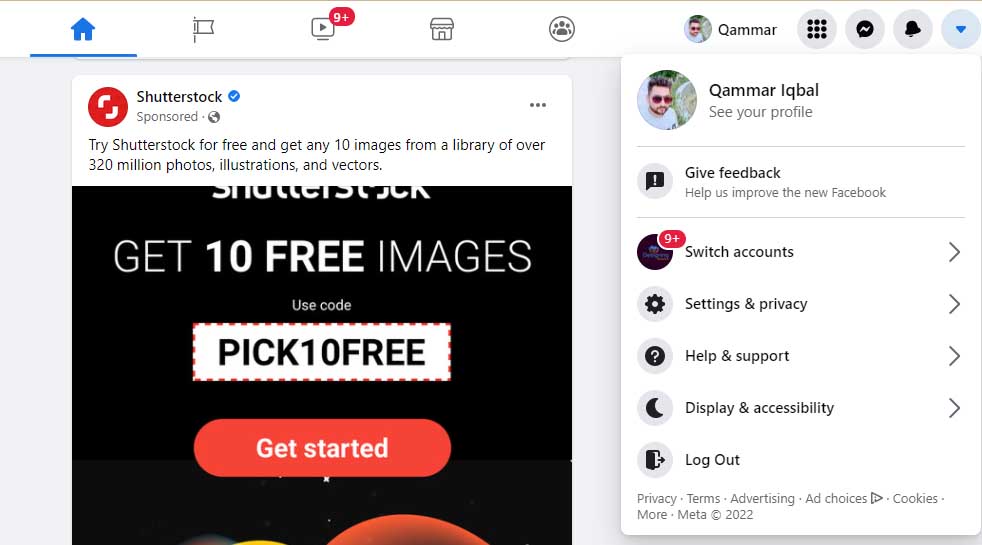
2. In the menu that opens after clicking the down-arrow icon, select “Settings & Privacy.”
3. In the “Settings & Privacy” menu, click “Settings.”
4. You will arrive on a “Settings” page. From the sidebar to the left, select “Privacy.”
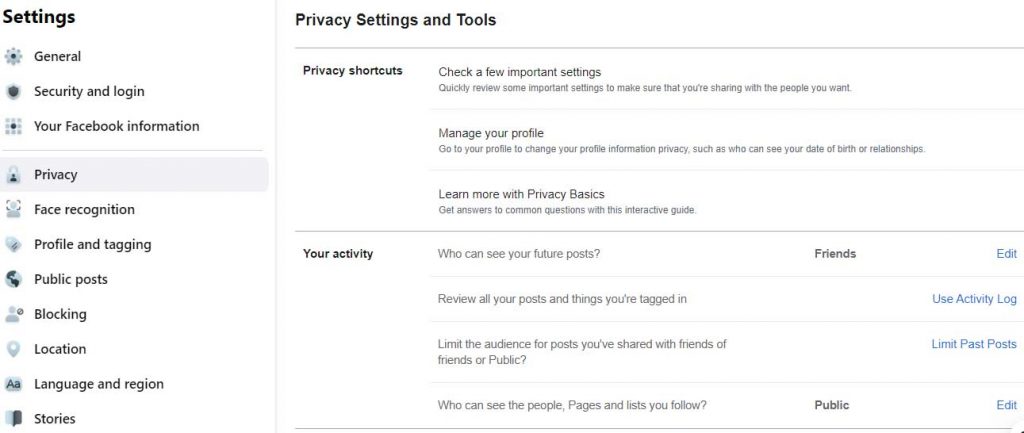
5. Find the following section: “How people find and contact you: Who can see your friends list.” Click its accompanying “Edit” link.
6. On the right pane, you will see a “How People Find and Contact You” section. In this section, next to “Who Can See Your Friends List,” click “Edit.”
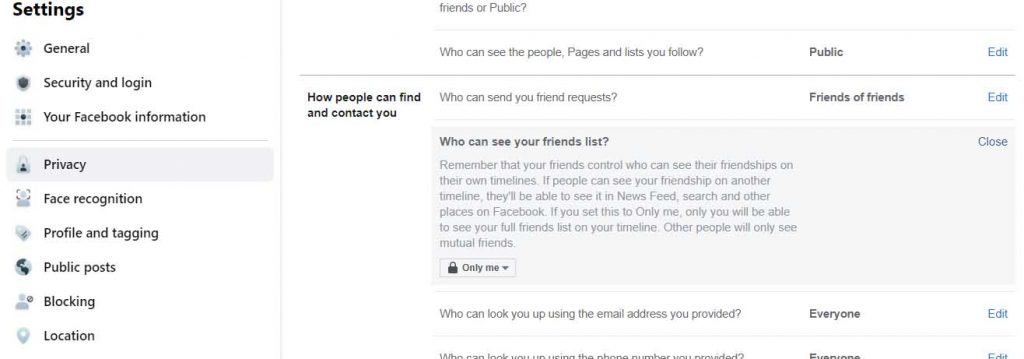
7. If you’d like to hide your friends list from everyone, then choose “Only Me” from the drop-down menu. This ensures only you can view the friends list. Feel free to select any other option from the drop-down menu, depending on who you want to allow to see your friends.
Facebook automatically saves and syncs your changes across all your devices. You are all set.
Hide Your Facebook Friends List From Mobile
- First, open the Facebook app on your phone. In the app’s top-right corner, tap the three horizontal lines.
- You will see a “Menu” page. Scroll this page all the way down, then tap “Settings & Privacy.”
- From the “Settings & Privacy” menu, select “Settings.”
- You will land on a “Settings & Privacy” page. Scroll down to the “Audience and Visibility” section, then tap “How People Find and Contact You.”
- Tap “Who Can See Your Friends List.”
- A “Friends List” page will open allowing you to choose who can see your friends. To hide your list from everyone, select the “Only Me” option. You are free to choose any other option if you want.


Thanks for useful info.
help with essays
How to Hide Facebook Friends List – Tech Hippo