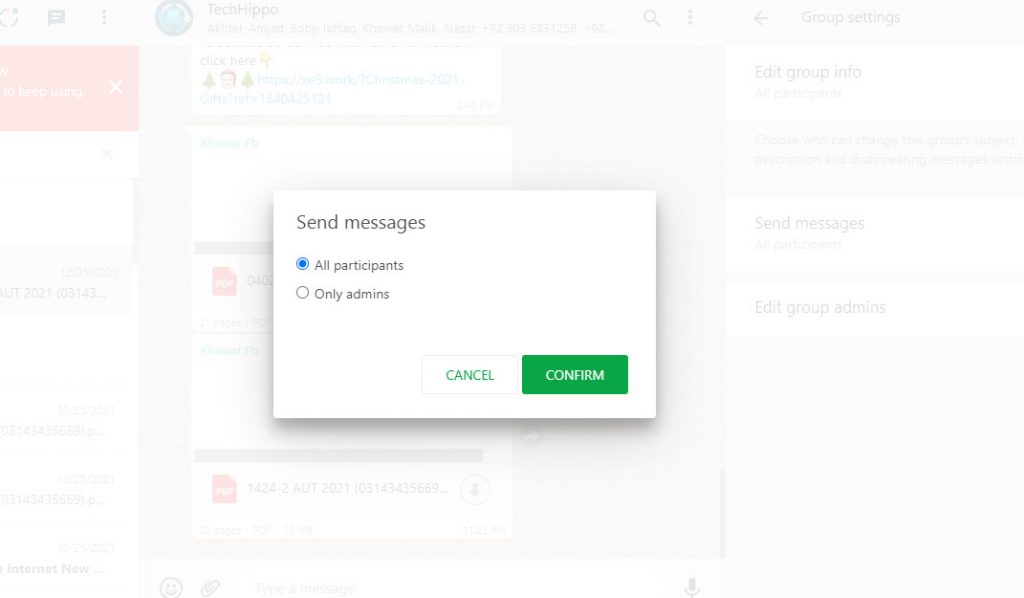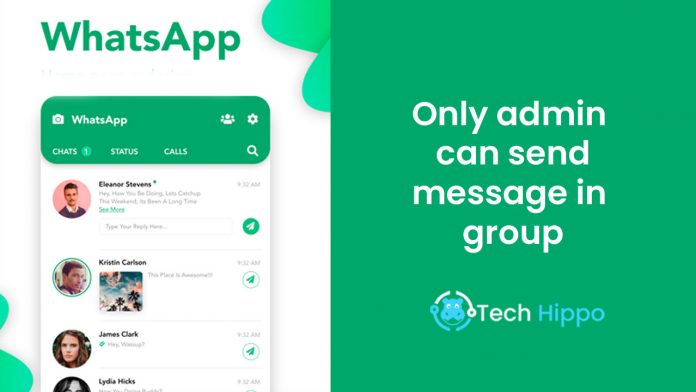How to Make Whatsapp Group Where Only Admin can Post 2022
Here is step to step guide to make whatsapp group where only admin can post. This feature of whatsapp is very useful to stop spam from other group members.
WhatsApp Groups is an interesting feature, which allows a number of people to converse with each other. However, in some groups, a lot of messages come in and the information administrators of the group are trying to send gets lost in them. To tackle this issue WhatsApp introduced a setting for Groups, which only allowed admins to send messages to a group.
How to change WhatsApp settings to only admin can post?
- Open Whatsapp, click to open the relevant group
- Open the WhatsApp group chat.
- Then tap the group subject or click on the 3 dots at the top right corner and click on Group Info from the drop-down menu.
- Tap on the ‘send messages’ option.
- Now in the pop-up window that opens check the only admins option